This post teaches you how to download, install, or update the USB drivers for your USB devices to make the devices run smoothly on your PC. For more computer tips and tricks, you can visit MiniTool Software official website. MiniTool also provides various free computer software like MiniTool Power Data Recovery, MiniTool Partition Wizard, etc.
If you connect USB devices to your computer, you need to install the corresponding USB drivers on Windows 10 so that the devices can run smoothly. If you have problems with using the USB device, it might be due to driver issues.
In this post, you can learn how to download the appropriate USB drivers for USB flash drives, external hard drives, keyboards, mice, monitors, printers, scanners, game controllers, etc. Also learn how to update USB drivers on Windows 10 to make the devices work properly.
How to Download USB Drivers on Windows 10
You can search the manufacturer's website to find the desired driver for your USB device, download and install the USB driver on your Windows 10 computer.
Alternatively, you can also open Windows Device Manager and update USB drivers to download and install the latest USB drivers on Windows 10. You can check the detailed guide below.
How to Update USB Drivers on Windows 10
Way 1. Through Device Manager
- Press Windows + X and select Device Manager to open Windows Device Manager.
- Expand Universal Serial Bus controllers category.
- Right-click your USB device and select Update driver.
- Click Search automatically for updated driver software. Windows will automatically search and download the latest USB driver on your Windows 10 computer.
Tips:
If you want to uninstall the USB driver and reinstall it later, here you can select Uninstall device.
If you want to know what USB driver you’ve installed, you can select Properties and click Driver tab to check USB driver information.

Way 2. Through Windows Update
- Press Windows + I to open Windows Settings.
- Click Update & Security and click Windows Update.
- Click Check for updates button, and Windows will automatically detect and install the available updates for your operating system including available newest USB drivers.
Way 3. Download USB drivers from manufacturer website
- You can also go to the manufacture's website of your USB device to download the right USB driver.
- Then open Device Manager, expand Universal Serial Bus controllers, right-click your USB device, and select Update driver. Then select Browse my computer for driver software to select the downloaded USB driver to install.
Way 4. Use a driver updater program
If you like, you can install a piece of reliable free driver updater software and use it to automatically scan your PC, download and update all Windows 10 drivers including USB drivers in your system.
Fix USB Device Not Working on Windows 10
Fix 1. Check hardware connection, e.g. change another USB port, try the USB device on another computer, etc.
Fix 2. Update or reinstall the USB driver by following the guide above.
Fix 3. Scan and remove possible malware or virus.
Fix 4. Run Windows Hardware and Devices troubleshooter program to detect and fix USB issues. You can press Windows + R, type msdt.exe -id DeviceDiagnostic, and press Enter to open Hardware and Devices troubleshooter.
Best Free USB Data Recovery Software
To recover deleted or lost files from USB devices, we recommend the clean and free MiniTool Power Data Recovery software.
MiniTool Power Data Recovery is a professional data recovery program for Windows. You can use it to easily recover any deleted or lost data from Windows computer, USB flash/pen/thumb drive, external hard drive, memory/SD card, SSD, and more.
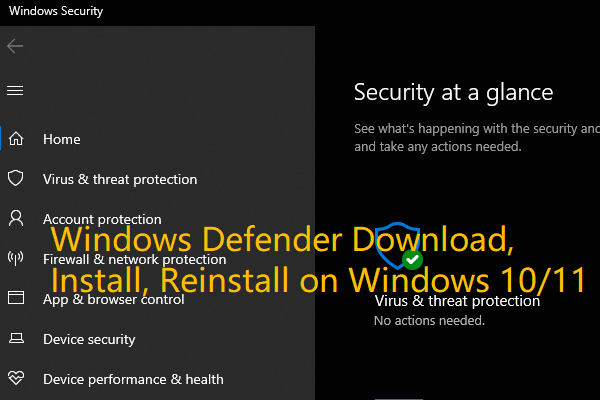



User Comments :
Post Comment